What's the use of adding different meta descriptions to different Blogger Posts?
It is very good for SEO (Search Engine Optimisation) . Actually, why we are adding meta tags is to tell search engines what that page is all about... but, using same meta tags to all of your blog posts lessens the search engine rankings and traffic little bit.
But, if you add different unique meta tags to different Blog posts, it makes the search engines to know more about your individual blog posts and make them crawl and index your pages better and it also improves your Search engine rankings for sure ;)
So, how to add this?
For this to happen, you have to add some pieces of codes to the template.
First Sign in to Blogger dashboard » Layout » Edit html
and find this line
<b:include data='blog' name='all-head-content'/> and add this code just below that line
<b:if cond='data:blog.url == "http://bloggertricks.com/"'>
<meta content='DESCRIPTION' name='description'/>
<meta content='KEYWORDS' name='keywords'/> </b:if> So, the final code looks like this one
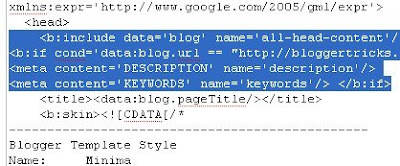
We now added meta tags to the homepage. Next, you want to add meta description for another post, for example : http://challabiztalkfaq.blogspot.com/2011/08/what-is-biztalk-biztalk-is-messaging.html
Now, what you have to do is pasting the above three lines below the present code and changing the link,description and keywords.
So, the final code now looks something like
<b:include data='blog' name='all-head-content'/>
<b:if cond='data:blog.url == "http://challabiztalkfaq.blogspot.com/"'>
<meta content='DESCRIPTION' name='description'/>
<meta content='KEYWORDS' name='keywords'/> </b:if>
<b:if cond='data:blog.url == "http://challabiztalkfaq.blogspot.com/2011/08/what-is-biztalk-biztalk-is-messaging.html"'>
<meta content='How to add Paypal Button to your Blogger Blog, Adding Donations to your blog' name='description'/>
<meta content='Adding,Paypal,Donate,Button' name='keywords'/> </b:if>Just like the above procedure, you can add different meta tags to as many blog posts as you can.